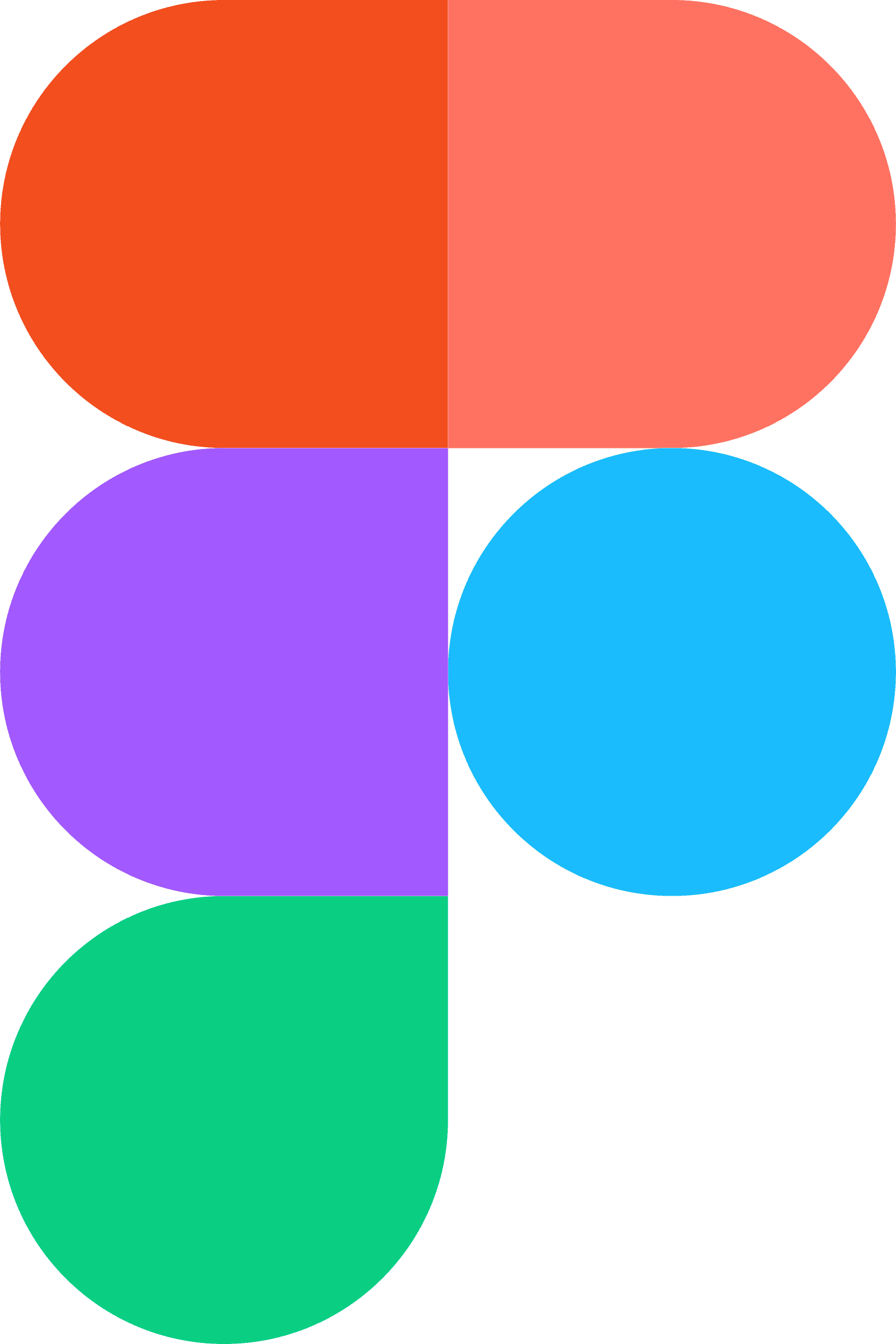Zoho Social - Inbox Design
Year
2019
Duration
3 months
Role
Interface design
User Research
Tools Used
Feature
Project Overview
The team set out to implement a new feature called Inbox within Zoho Social, a SaaS application for social media management. The Inbox would serve as a unified messaging and interaction hub, enabling users to view and manage conversations from multiple social media networks in a single, streamlined interface.
Core Objectives
Streamline responses to social media interactions
Categorize discussions efficiently
Improve social media moderation and team collaboration
Problem
Zoho Social already had multiple features like Monitor and Messages, and the challenge was to ensure Inbox stood out as a distinctive, valuable addition while integrating seamlessly with the existing design system and platform architecture.
Aim
Differentiate the Inbox while maintaining product consistency
Address gaps seen in competitor tools
Enhance user experience for social media managers handling high volumes of conversations
Research
Competitor Analysis
To inform the feature design, I conducted a competitor analysis of similar tools, focusing on Buffer and Agorapulse, both of which already offered Inbox functionality. I tested and reviewed how these platforms handled conversations, categorized discussions, and managed team interactions.
Key Findings
Competitors offered advanced filtering and conversation management features
Some platforms exhibited delays in response time
Limited team collaboration options presented an opportunity for differentiation
Users preferred tools that allowed for quick access and real-time updates
This analysis helped identify unique opportunities and differentiators for our Inbox implementation.
Ideation
Based on research insights, I initiated an ideation phase to address identified gaps and opportunities.
Process
Brainstormed feature ideas with the Product Manager using initial sketches
Mapped competitor strengths and weaknesses to visualize where we could improve
Prioritized ideas based on technical feasibility, user value, and alignment with product goals
Key Concepts
Conversation assignment and status tracking options
Real-time updates for incoming messages and comments
Internal team notes to enable seamless collaboration within conversation threads
UI Design
Sketches
I started with quick hand-drawn sketches to visualize possible layouts and interaction flows. Multiple ideas were explored, and the most practical and aligned concepts were selected for further development.
Low-Fidelity Wireframes
"Planned on implementing Gird View based design for the Inbox section, to make sure the users will be able to look into multiple social media platforms at the same time. Also users will be able to see the assigned persons for the specific conversation"
"When the conversations are interacted with, the users will be taken to the expanded view where they can conversate with the particular post and respond to the conversations"
"The users will also be able to click on user profiles and will be able to look into the profile information of specific social media platform and their other responses and replies in the particular page"
Using the sketches as a base, I created low-fidelity prototypes to define the structure, navigation flow, and key interactions. This stage helped validate layout decisions before adding UI details.
High-Fidelity Mockups
After iterating on feedback from the Product Manager, I developed high-fidelity mockups. These incorporated Zoho Social’s design system while introducing new UI elements tailored to the Inbox feature.
"The design was made in two divisions after close discussion with product manager. The Grid view - consists of pre-made and custom grids for better customisability and ease of access"
"The List View - contains detailed view of separate social media platforms for better visibility of the content"
"The users will be able to look into an entire conversation by clicking into one and reply to the conversation assigned to you and also view the people from your channel currently on the page"




"Four options such as User Information, Interaction History, Recent Tweets and Timeline are added for better interaction information and useful integration for the users"
The Focus
Ease of use
Accessibility
Consistency with the existing platform
Testing and Iteration
The high-fidelity designs were handed off to the development team and integrated into a beta version of Zoho Social.
Testing Process
Released as a single-version beta available to selected users
Included an option for users to switch between List View and Grid View layouts to accommodate different message management preferences
Collected qualitative feedback from beta users and internal stakeholders
Assessed ease of navigation, visibility of conversation details, and the usefulness of new features like conversation assignment and internal notes
Key Feedback
Users appreciated having a unified space for managing conversations across networks
The List View was preferred by users handling high message volumes, while the Grid View appealed to those prioritizing visual content management
Features like real-time updates and internal team notes were well received for improving day-to-day workflows
Outcome and Impact
The Inbox feature performed strongly during beta testing, receiving positive feedback for its seamless integration with Zoho Social’s design system and its ability to simplify social media conversation management.
Beta users appreciated the option to switch between List and Grid views, with the List View proving especially effective for handling higher message volumes.
Features such as real-time updates, conversation assignment, and internal team notes were particularly well received, improving day-to-day workflows for marketing and support teams.
Although the full rollout was initially delayed due to other development priorities in 2019, the Inbox feature was eventually launched and is now a core component of Zoho Social’s offering, actively used by customers to manage their multi-network interactions more efficiently.